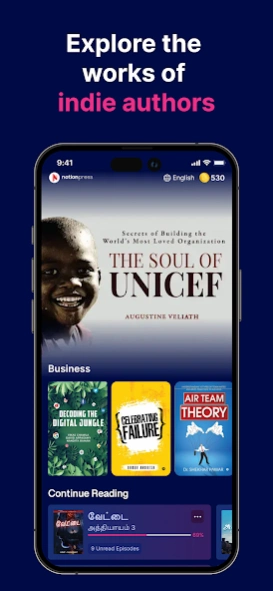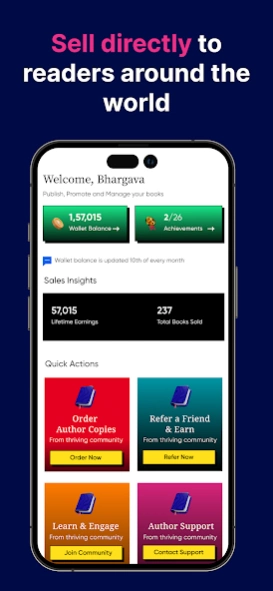Notion Press 1.1.88
Continue to app
Free Version
Publisher Description
Notion Press - Explore, read, & discuss thousands of books by Indian Indie authors
Notion Press
Explore the world of Indian literature with over thousands of titles spanning various genres, including biographies, horror, business, and more. Discover new releases daily in English, Hindi, and Tamil.
Our app is designed to connect readers and authors with the motive of sharing stories, spreading ideas and changing the world.
Key Features
For Readers :
* Discover 50,000+ ebooks: Browse our extensive library of ebooks across multiple genres.
* Connect with authors: Interact directly with your favorite writers and discuss their works, ask questions, and get insights.
* Read engage and discuss with our community of 400,000+ readers.
For Writers :
* Sell to readers directly: Have a direct connection with your readers, and retain more of the profits.
* Engage with your readers and receive valuable insights and feedback that can help improve your writing.
* Run discounted or free promotions to reach new readers and increase your book sales.
* Access your author dashboard: View your sales report, buy author copies, and contact the author-support team directly from the app.
[Minimum supported app version: 1.1.71]
About Notion Press
Notion Press is a free app for Android published in the Reference Tools list of apps, part of Education.
The company that develops Notion Press is Notion Press. The latest version released by its developer is 1.1.88.
To install Notion Press on your Android device, just click the green Continue To App button above to start the installation process. The app is listed on our website since 2023-07-24 and was downloaded 0 times. We have already checked if the download link is safe, however for your own protection we recommend that you scan the downloaded app with your antivirus. Your antivirus may detect the Notion Press as malware as malware if the download link to com.bynge.story is broken.
How to install Notion Press on your Android device:
- Click on the Continue To App button on our website. This will redirect you to Google Play.
- Once the Notion Press is shown in the Google Play listing of your Android device, you can start its download and installation. Tap on the Install button located below the search bar and to the right of the app icon.
- A pop-up window with the permissions required by Notion Press will be shown. Click on Accept to continue the process.
- Notion Press will be downloaded onto your device, displaying a progress. Once the download completes, the installation will start and you'll get a notification after the installation is finished.